-
×
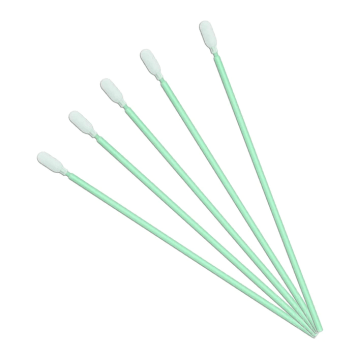 Lint-Free Polyester Cleaning Swab For Printers, Electronics, Firearms, and More 6.4" Length Narrow Head Package of 100
1 × $4.99
Lint-Free Polyester Cleaning Swab For Printers, Electronics, Firearms, and More 6.4" Length Narrow Head Package of 100
1 × $4.99
Subtotal: $4.99
$0.32 – $23.98
Rather than printing to a shirt, we can print to a special film that you can then apply to your own fabric using a heat press. These are designed for those that want to use their own fabric (including polyester) or resellers. A household iron cannot be used to apply a DTF transfer; a heat press is required. See pressing instructions included with purchase. Unlike other online companies that use a third party, we design, print, inspect and ship our own products so you can be sure to get the finest quality print available. Please see the detailed description below for file specification tips.
Buy more, save more
| Quantity | Price |
|---|---|
| 1 - 14 | $0.32 – $23.98 |
| 15 - 49 | $0.26 – $19.18 |
| 50 - 99 | $0.22 – $16.79 |
| 100 - 249 | $0.19 – $14.39 |
| 250+ | $0.16 – $11.99 |
Mix and match transfers of this item to obtain discount.
Rather than printing to a shirt, we can print to a special film that you can then apply to your own fabric using a heat press. These are designed for those that want to use their own fabric (including polyester) or resellers. Unlike other online companies that use a third party, we design, print, inspect and ship our own products so you can be sure to get the finest quality print available.
Other than sizing the image to fit within the size of the DTF print ordered, we do not modify your image. Poor quality images submitted for printing will print poorly.
The 22″ x 12″ gang sheet is the most popular and cost effective size.
To ensure the best quality reproduction results:
We use Oeko-Tex certified high gamut premium ink combined with high resolution printing which gives you a beautiful reproduction of your image.
A heat press is required.
If you need help setting up your gang sheet or questions on how to order, please contact us.
For our wholesale contract services for resellers, please contact us at 1-844-DOMAGRON ext. 2.

Notifications
Reviews
There are no reviews yet